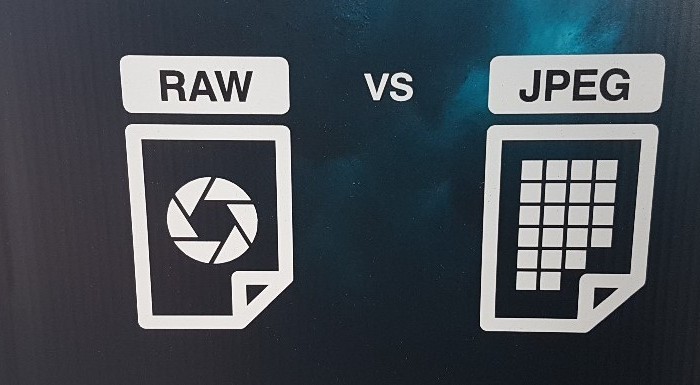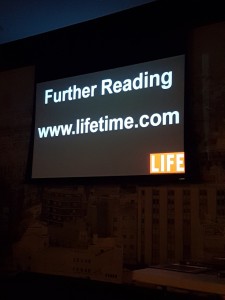At another great session at Michael’s Camera Store a few weeks back where the topic was RAW vs. JPEG. JPEG is the most common photo format, and the one I’ve used most but I was always a little perplexed by the RAW format. I knew that it was uncompressed and technically “better” than the compressed JPEG format but apart from that, knew little else.
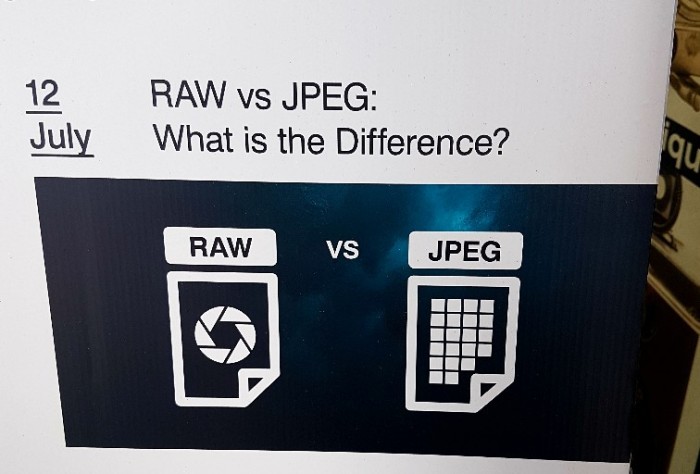
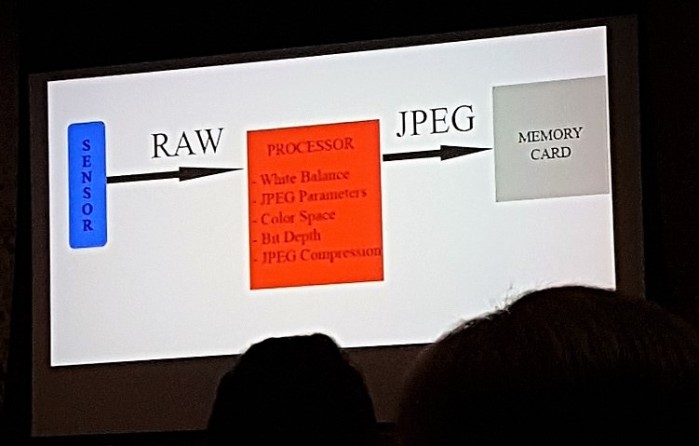
Now, I’m not even going to begin a feeble technical explanation here. I’m the wrong person to explain it. I understand it in “my head” but it will sound like gibberish if I try to explain it, so I won’t.
I will say however, that the differences are substantial enough to make oneself aware of the RAW format and learn what it can do for you as a photographer to enhance and improve photos. This was demonstrated during the presentation in several ways. Essentially, with the right software, you have far more flexibility in manipulating the image in RAW and improving. it.
YouTube is a good place to start. You’ll benefit from a visual explanation. You need to SEE the differences, so seek out visual demonstrations.
https://www.youtube.com/results?search_query=Understanding+RAW+format
For some reason, I always thought RAW images were massive files and would just gobble up my disk space. The Michael’s team put that thinking into perspective with these two slides
I’m most familiar with Canon cameras and the slides below show the menus to explore and choose the RAW format.
Different brands have different RAW extensions (below)
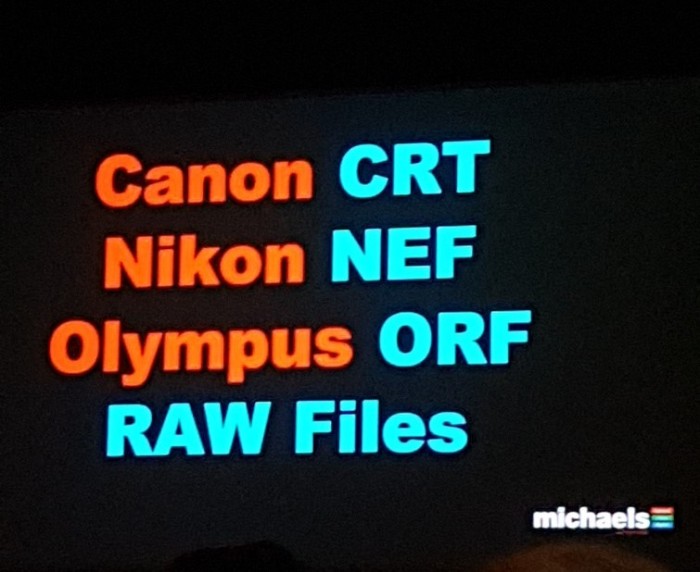
Two pieces of software were mentioned that are worth pursuing. Google both.
- Adobe Lightroom (confusingly called Adobe Photoshop Lightroom) is similar to the full Adobe Photoshop but looked easier to use, more intuitive but still quite powerful.
- FastStone Viewer – This is freeware, and even if you have an image editor, this is still worthwhile installing. You can tell it was created with photographers in mind as it has some great “zoom into image” and “comparison” features.
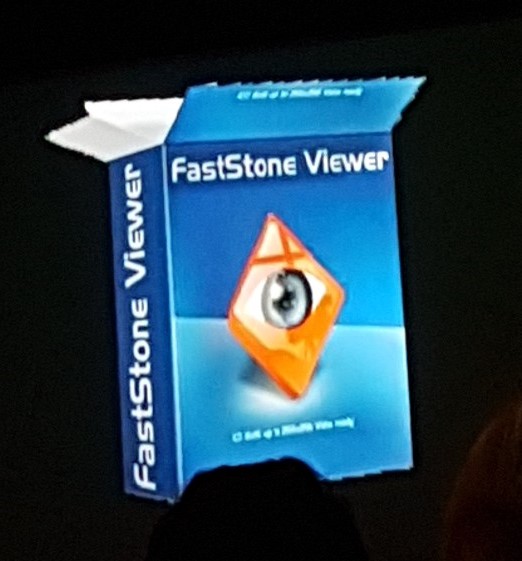
I’ve got a lot to explore after this session and I hope to post some of my experiments here.